File String Finder v1.4
With File String Finder you can search for specific strings (in text or HEX mode) in all your files on all your computer.
Of course you can choose a mask for files to look in, or search in specific folders.
Of course you can choose a mask for files to look in, or search in specific folders.
Size (archived) |
437.73 KB |
Version |
1.4 |
Language |
English |
Filename |
StringFinder.zip |















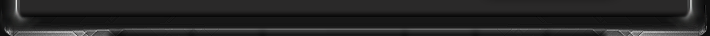
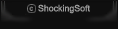
phil: Terrific.
If you can add a 'File or Folder Picker' to the 'Look In:' box this would be an absolutely 5 star app.
Shocker: v1.4:
- Fixed "Delete" option
- Implemented "Move" and "Copy" options
Shocker: v1.3:
- Fixed "Failed to set data for ''" error when running on non-admin user account
- Removed ugly about box
bita: este cel mai tare joc de pe planeta
Michael Holm: This small and simple program solved the long ongoing problem that I had when trying to find a text-string in my game-servers directory..
Windows search function didnt make it no mater how hard I tried..
File String Finder made it in 1 minute.
This program goes in to my folder "very useful tools"
Thank Yoy very much
Shocker: You're welcome. If you have any other suggestions please tell.
In the mean time, found some more bugs, v1.2:
- Fixed incorrect handling of 2GB or larger files
- Fixed search freezing when a file couldn't be accessed
- Fixed "Access violation" when trying to stop the search
Mike: Wow! Now thats what I call service. Many thanks.
Shocker: I know about that bug, frustrating. Was too lazy to fix it, even though I'm using it daily.
So here comes v1.1:
- Fixed tab order
- When changing text type from Text<=>HEX it will automatically convert from/to HEX
- Enter key can be pressed from anywhere on the program to start the search
Mike: Hello, I have started using file string finder - absolutely great.
Could you tweak it so 'tab' shifts through the boxes logically?
Shocker: I can make it create a plain-text list with found files if you want, you'll just have to copy/paste and save your file
Bob Carpenter: Can the results be redirected to a file? Thanks.